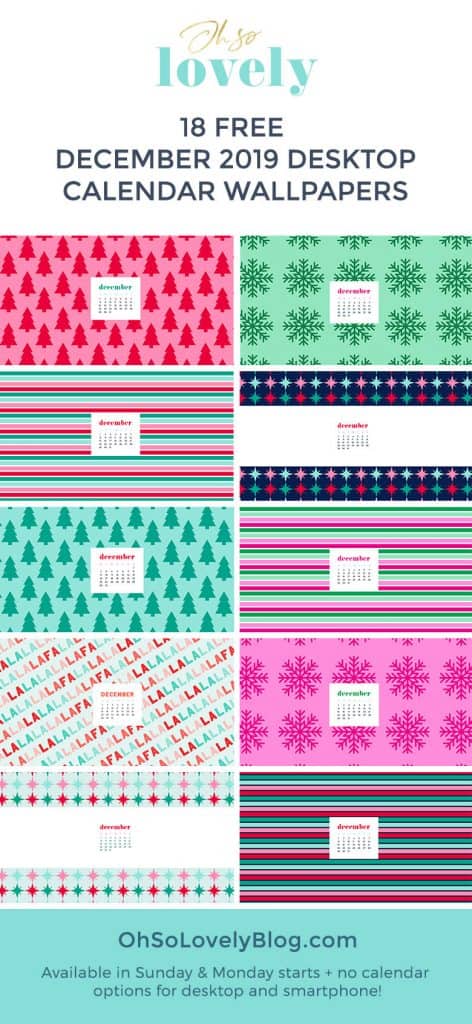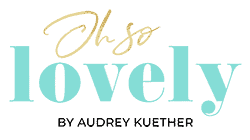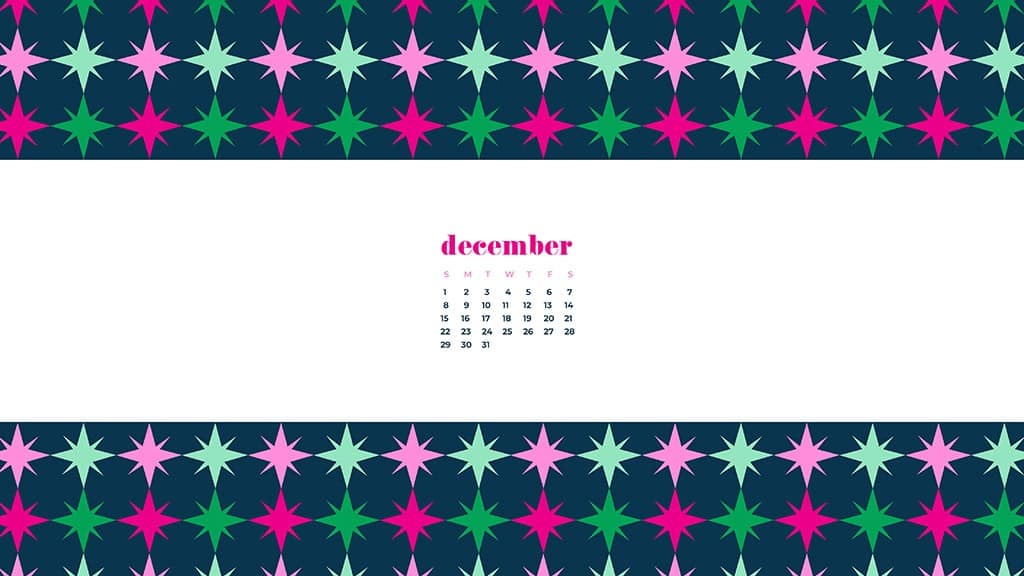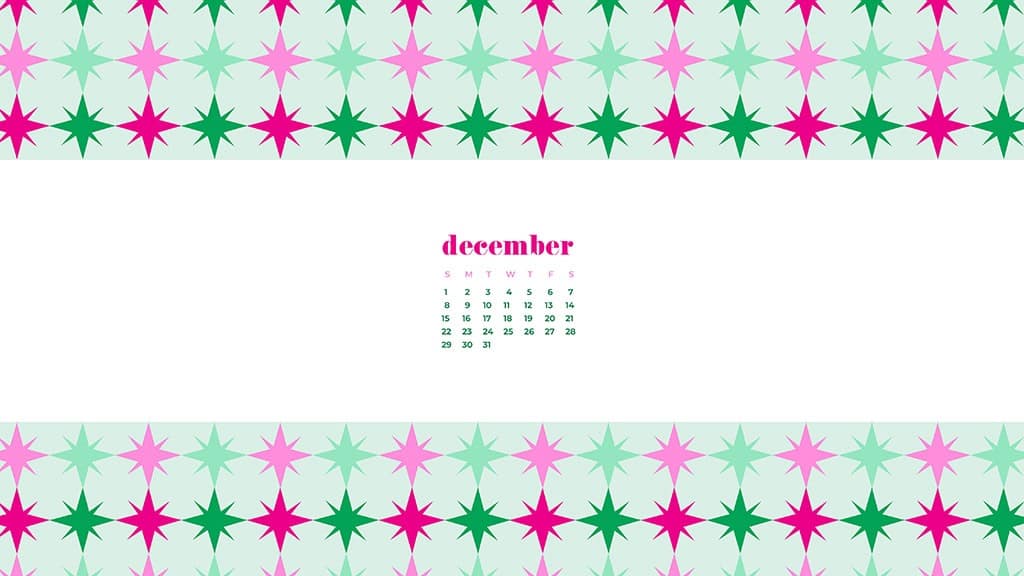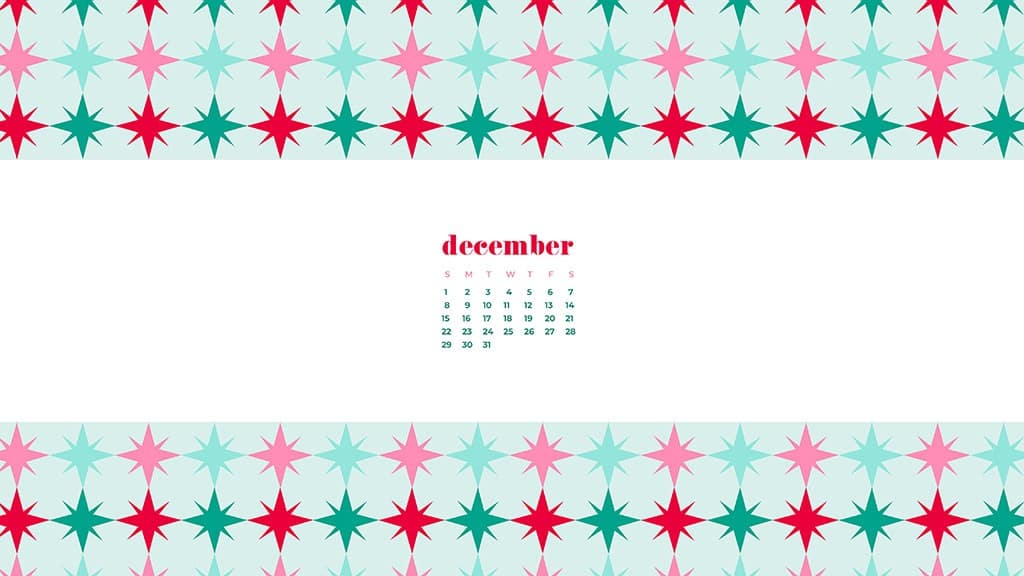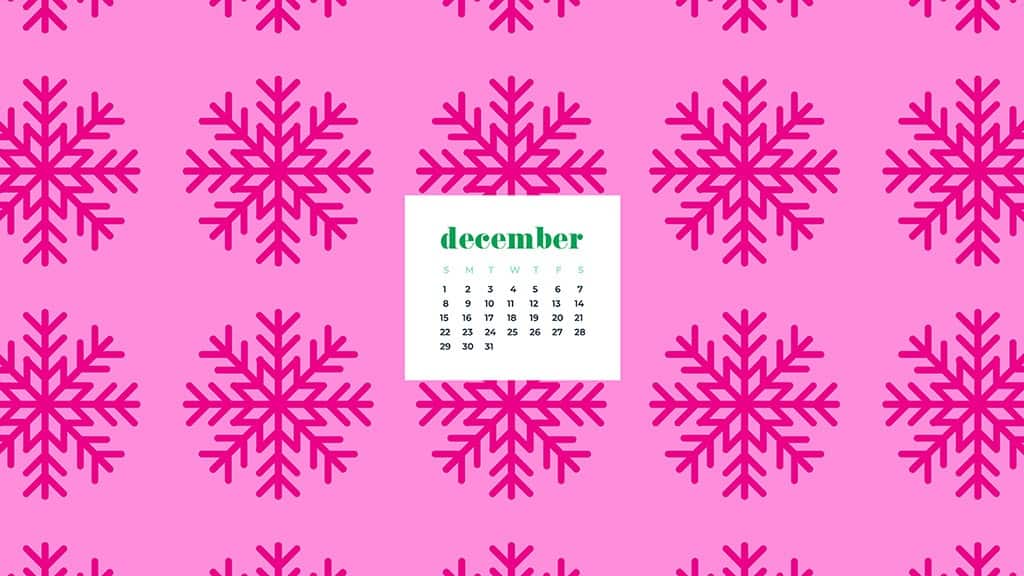December 2019 is nearly here and so are my free December wallpaper calendars! Whoohoo!
**Update: Looking for my 85 FREE December 2021 wallpapers?? They are located here. **
DOWNLOAD YOUR FREE DECEMBER 2021 WALLPAPERS
This month I got super festive and colorful with my designs and created 18 options. There are holiday trees, snowflakes, stripes, modern shapes, and fa la las in various colors.
They’re available for desktop and smart phones in Sunday and Monday starts as well as no calendar options. Options, options!
Take a look at all calendars and get the download link below!
See anything you like? I like the fa la las, but think I might use them all on automatic rotate on my Macbook per usual, ha.
Download your free December wallpaper calendars here!
Don’t forget I have each option available for smart phones too!
Also I say it each month, but I love seeing my wallpapers out there on your computer and phone screens, and always appreciate it when you tag me in your Insta, Twitter, or Facebook photos, and I’m always so very thankful when you Pin my work as well.
xoxo
Audrey
Download your free December calendars here!
How to set up desktop background in Windows
The simplest way to set a picture as the desktop wallpaper is to open it so that you can see the image, and then right-click it to choose Set as desktop background. You also see this option when you right-click the picture file in Windows Explorer; you don’t even have to open the picture to set it as the desktop background.
How to set up desktop background on a Mac
Choose Apple () menu > System Preferences, then click Desktop & Screen Saver. From the Desktop tab, select a folder of images on the left, then click an image on the right. Desktop & Screen Saver preferences window To add a folder of your own images, click the Add button below the list of folders. For more information about the settings in this window, click the question-mark icon in the corner of the window.
You might also like my FREE 2020 printable calendars!
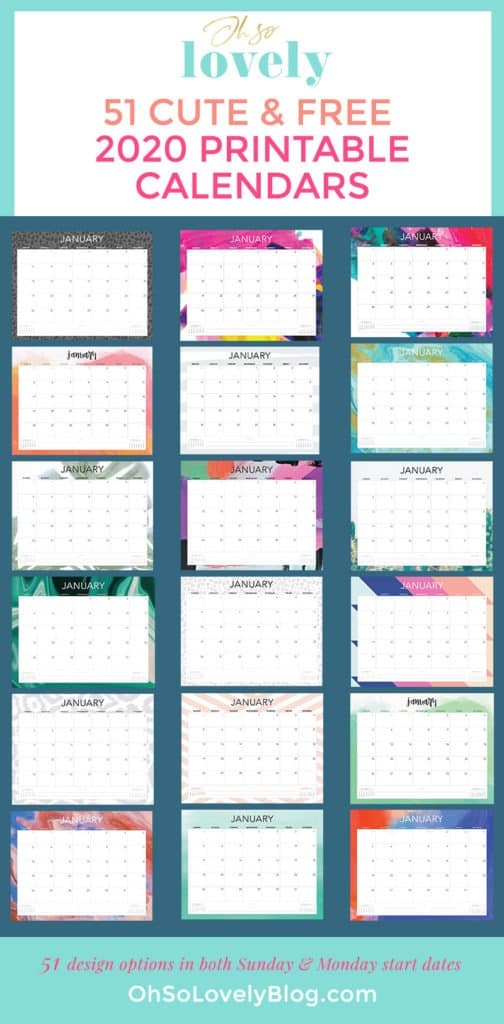
Pin these Free December wallpapers for later!