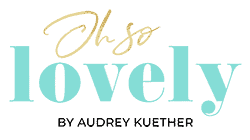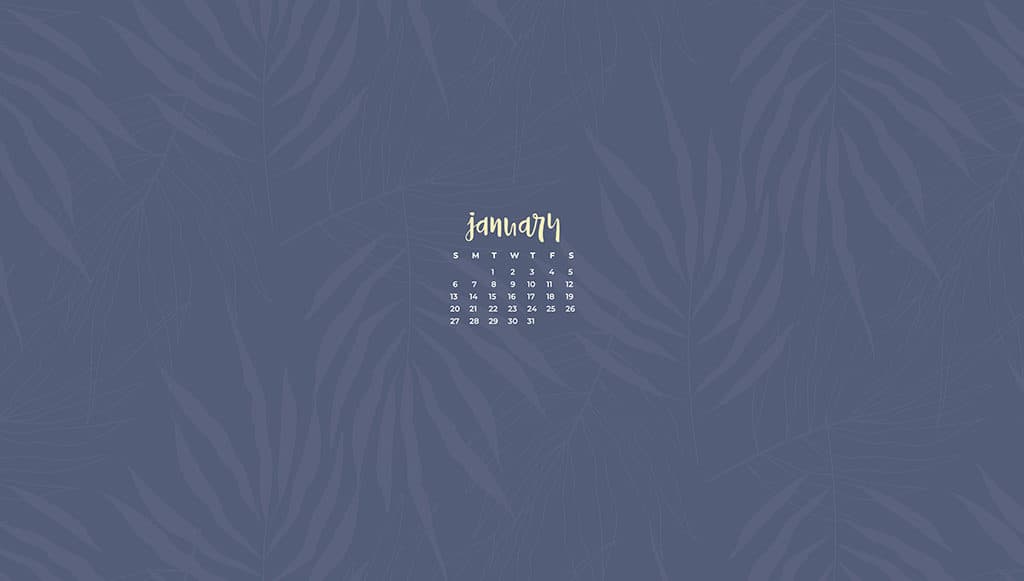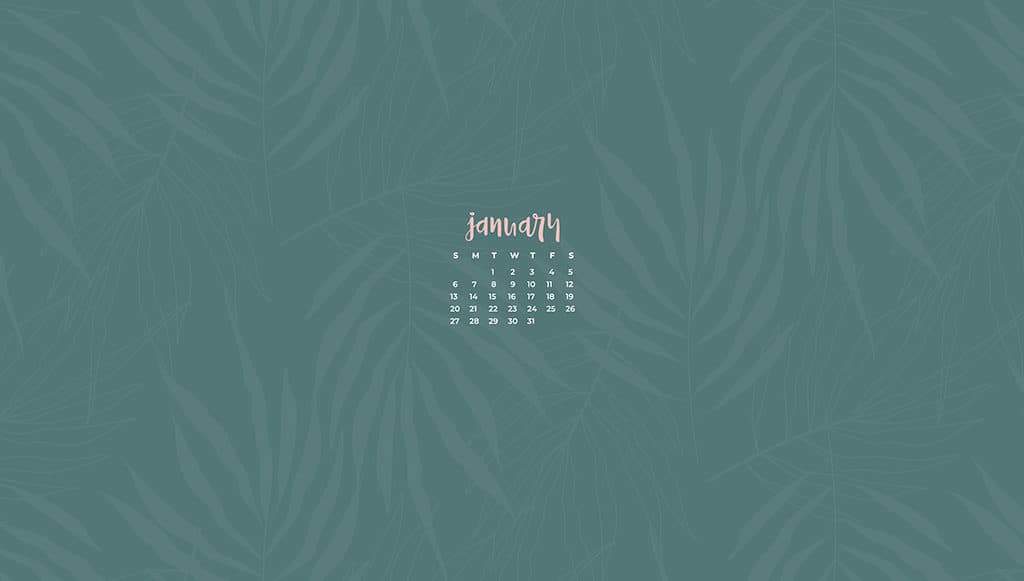Wow 2019, you came upon us quickly – I’m ready for ya! Oh, and it’s time for my FREE January 2019 desktop wallpaper calendars.
There are 10 designs to choose from in both Sunday and Monday start dates. I also threw in some smart phone versions.
Click here to download your FREE January 2019 desktop wallpaper calendars
Here’s a look at all 10 options:
Click here to download your FREE January 2019 desktop wallpaper calendars
See one or two you like? I think I’m going to go with a few of the floral options. The midwest winters can take a toll, and some flowers (even digital) can make me feel a touch happier. 🙂
I’d love to hear if you have a favorite, and I LOVE seeing them out there in the world on your screens. I adore it when you tag me in your Insta, Twitter, or Facebook photos, and I’m always so grateful when you Pin my work as well.
xoxo
Audrey
PS. Looking for a 2019 wallpaper with all months? I have you covered. You can download your favorite here.

How to set up desktop background in Windows
The simplest way to set a picture as the desktop wallpaper is to open it so that you can see the image, and then right-click it to choose Set as desktop background. You also see this option when you right-click the picture file in Windows Explorer; you don’t even have to open the picture to set it as the desktop background.
How to set up desktop background on a Mac
Choose Apple () menu > System Preferences, then click Desktop & Screen Saver. From the Desktop tab, select a folder of images on the left, then click an image on the right. Desktop & Screen Saver preferences window To add a folder of your own images, click the Add button below the list of folders. For more information about the settings in this window, click the question-mark icon in the corner of the window.
Pin for later!