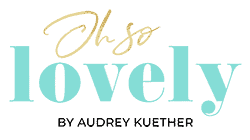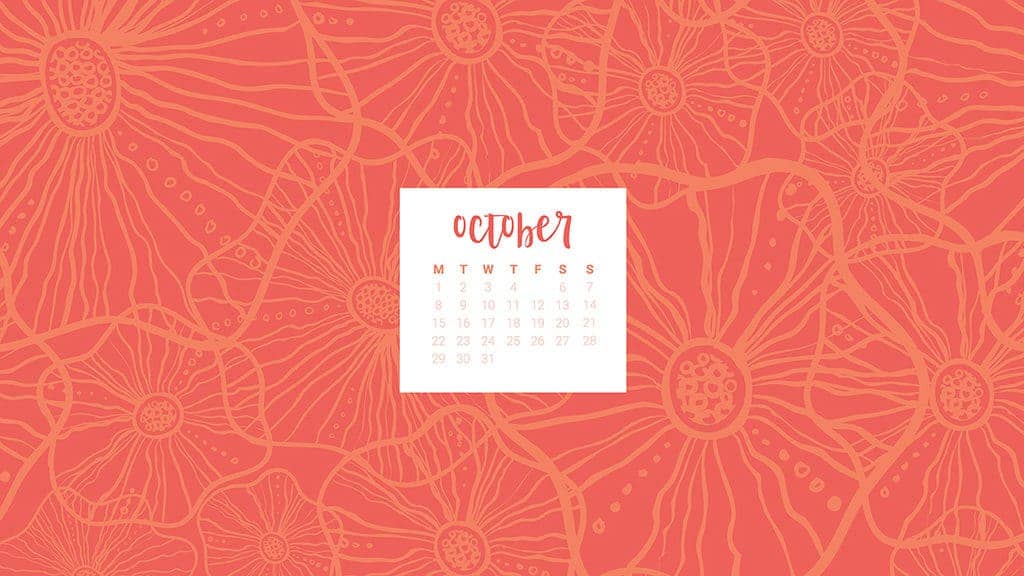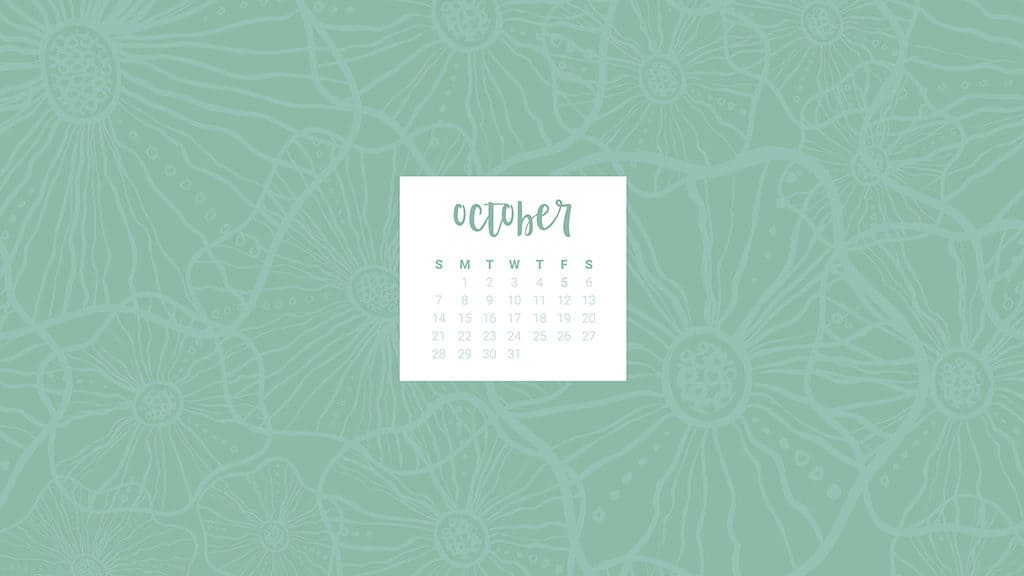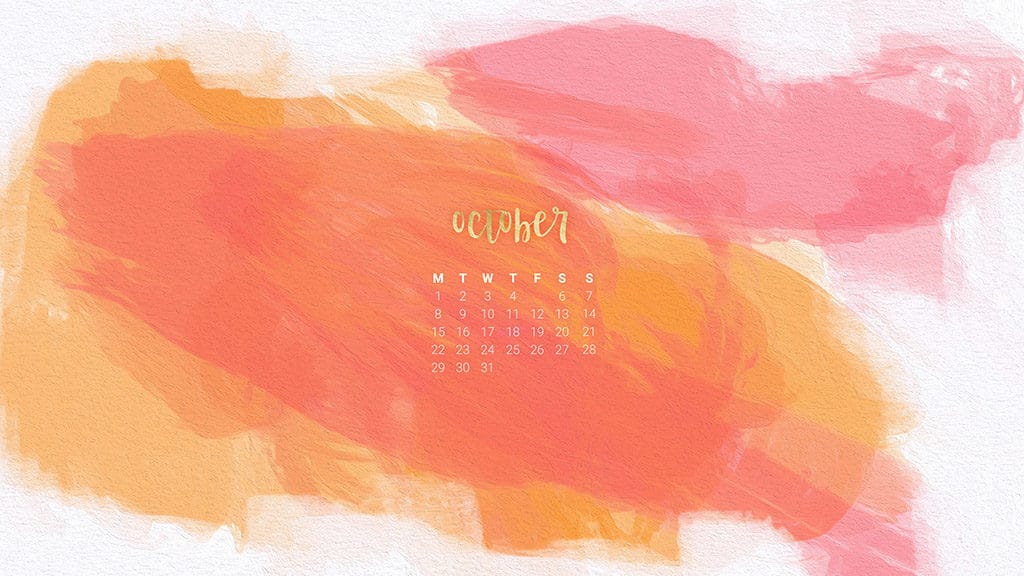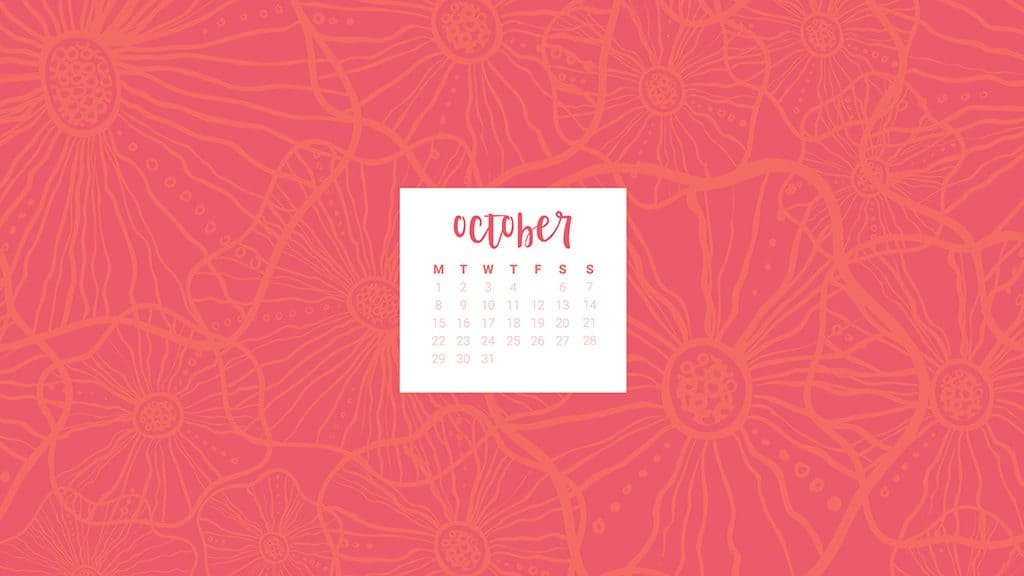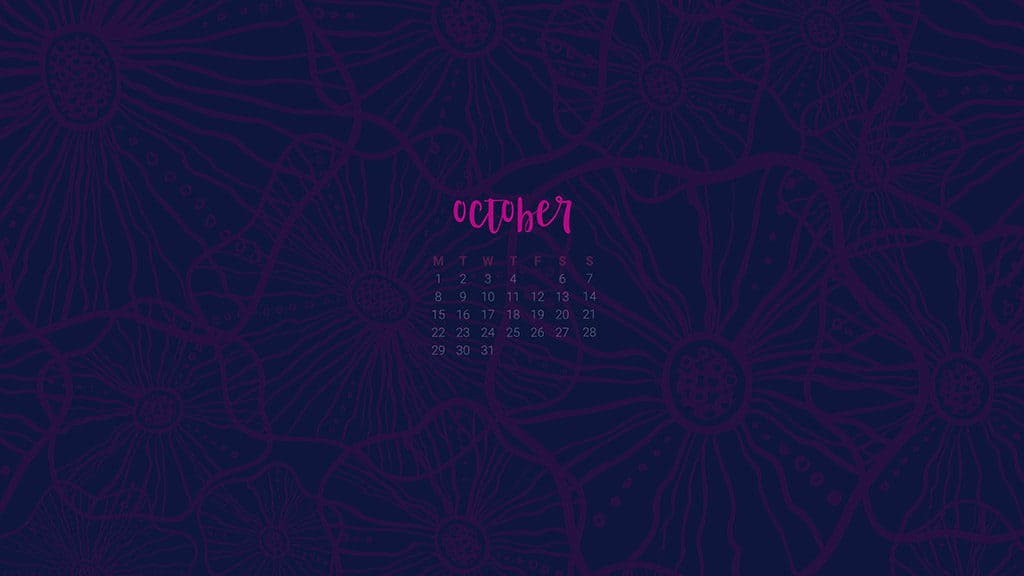Yet another month is here, and it’s time for my FREE October desktop calendars! Don’t the months just seem to fly by? I’m actually happy summer is over and fall is here. It’s one of my very favorite seasons. how about you?
Anyhooo…as always my calendars are available in both Sunday and Monday starts for both desktop and smart phone.
Click here to download your FREE October desktop calendars
Here’s a peek at all 7:
Click here to download your FREE October desktop calendars
See one you love?
I’d love to hear what your fave is, and I LOVE seeing them out there in the world on your screens. Go ahead and tag me in your Insta, Twitter, or Facebook photos. And I’m always so grateful when you Pin my work as well.
xoxo
Audrey
How to Set the Windows Desktop Background In Windows
The simplest way to set a picture as the desktop wallpaper is to open it so that you can see the image, and then right-click it to choose Set as desktop background. You also see this option when you right-click the picture file in Windows Explorer; you don’t even have to open the picture to set it as the desktop background.
How to Set the Windows Desktop Background on a Mac
Choose Apple () menu > System Preferences, then click Desktop & Screen Saver. From the Desktop tab, select a folder of images on the left, then click an image on the right. Desktop & Screen Saver preferences window To add a folder of your own images, click the Add button below the list of folders. For more information about the settings in this window, click the question-mark icon in the corner of the window.
Click here to download your FREE October desktop calendars
Pin my FREE October desktop calendars for later!